I want to learn Czech on the Internet 2
You have been learning Czech and would like to use the Internet as well. But there are a lot of programmes, applications… What to choose? What can be helpful? You probably have read a few tips in the first article. Here are the second part and other possibilities for how to study Czech on the Internet.
How to learn Czech on the Internet 2
1. I want to practise pronunciation
Forvo
(Suitable for levels A1–C2) In this programme, you can listen to Czech words and their pronunciation. You write a word, see how many people have made the audio and start listening. When you can´t find the word you can write it to the „waiting“ list. Another user will find it, make the audio, and you will receive an e-mail and can listen.
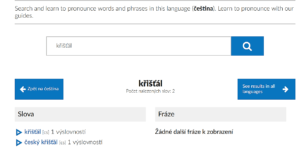
When you practise pronunciation it is also important to record your speech and listen to it. Where can you record your voice? Try these programmes:
Vocaroo
For free and without registration. You record your audio, you can save it, share it, send it via e-mail to your teacher…
Speakpipe
For free to 5 minutes. You record your audio, you can save it, send it via e-mail to your teacher…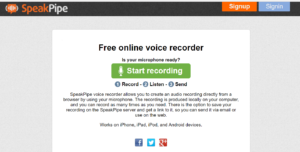
Clyp
6 hours for free. You record your audio, you can save it, send it via e-mail to your teacher…
2. I want to practise words
Coggle
(A1–C2) My students know I like mind maps. Coggle is a programme where you can make them on your own. Choose a topic and write down all words, phrases and sentences you know or learn. But not in a column! Make „word branches“. Put everything belonging together into one branch. Save your map in pdf or jpg and learn from it. You will see all connections and coherence.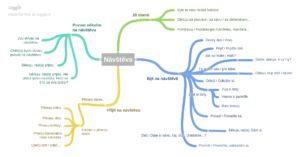
Duolingo
(A1–B2) First, you make a short test, Duolingo checks your level and finds the best exercises for you. You can follow your progress, stats…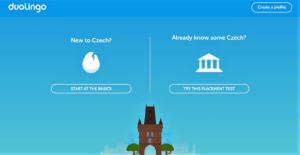
Goethe-verlag: 50 jazyků
(A1–A2) Download the app 50 languages to your phone. Find Czech and practise words, and phrases, play games, listen to the audio…
Lyrics training
(B1–C2) Choose a Czech song, listen and fill in the missing words.
Help for English
(A2–C2) You can also use this website for learning English. You choose your level in a section Tematické okruhy (starting pre-intermediate = A2) and a topic you are interested in. Then you learn new words in Czech and English.
3. I want to practise my grammar
Goethe-verlag: tests
(A1–C2) Choose a test (easy or advanced) and practise grammar and words in sentences. Translate from English to Czech.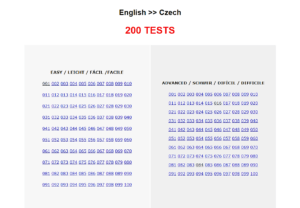
4. Other online materials
I prepare special materials for my students, you find them here. Choose your level and you can practise reading, listening, speaking, writing, pronunciation, words, grammar and other online activities…
And now: don´t wait for anything and try one programme or application at least. And tomorrow another one. Choose the best for you.
Which of them do you like? Write to me about your experience…
And have a look at the tips from the first article.
19th April 2018





Leave a Reply
Want to join the discussion?Feel free to contribute!